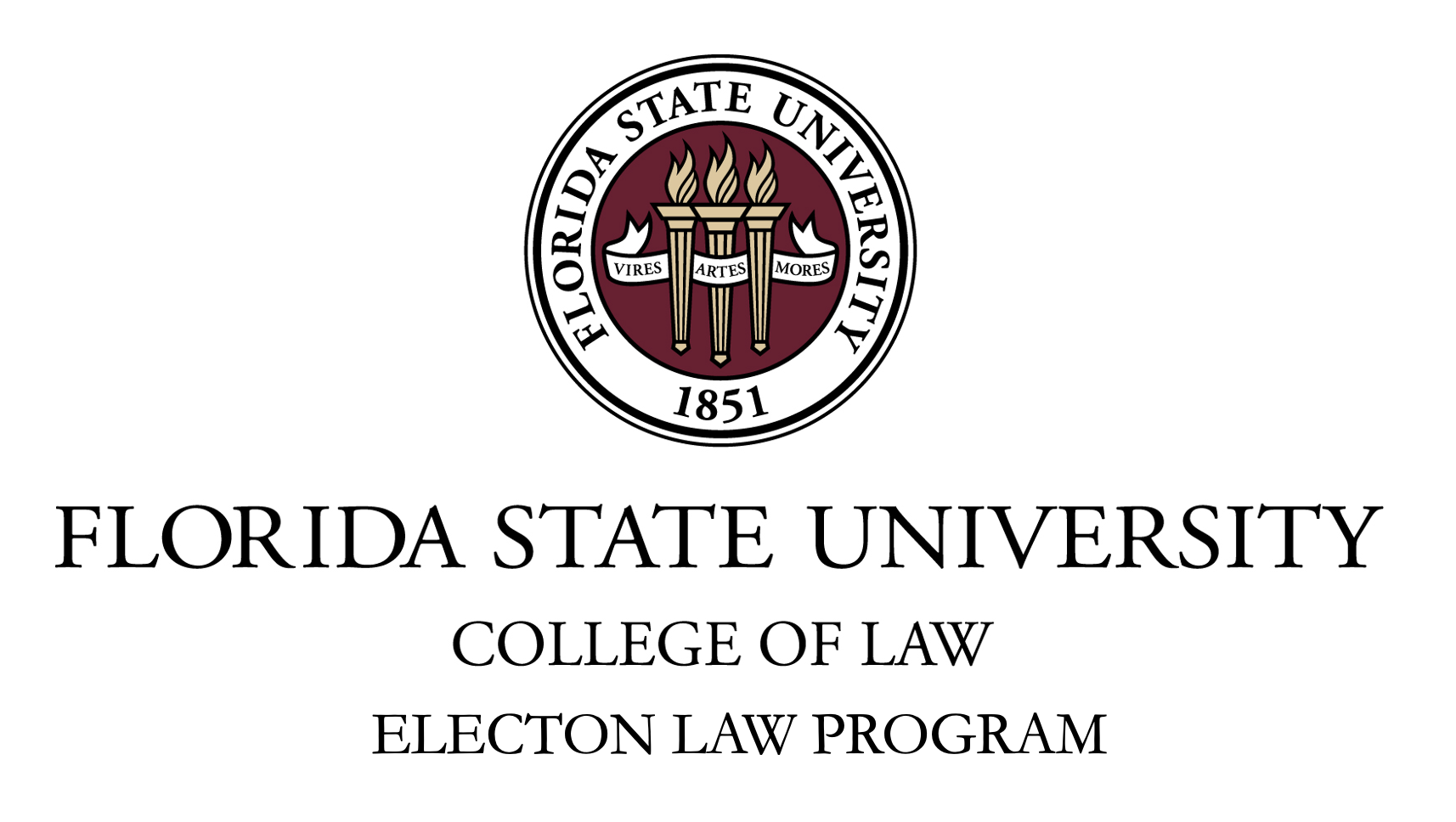How To Use The Dashboards
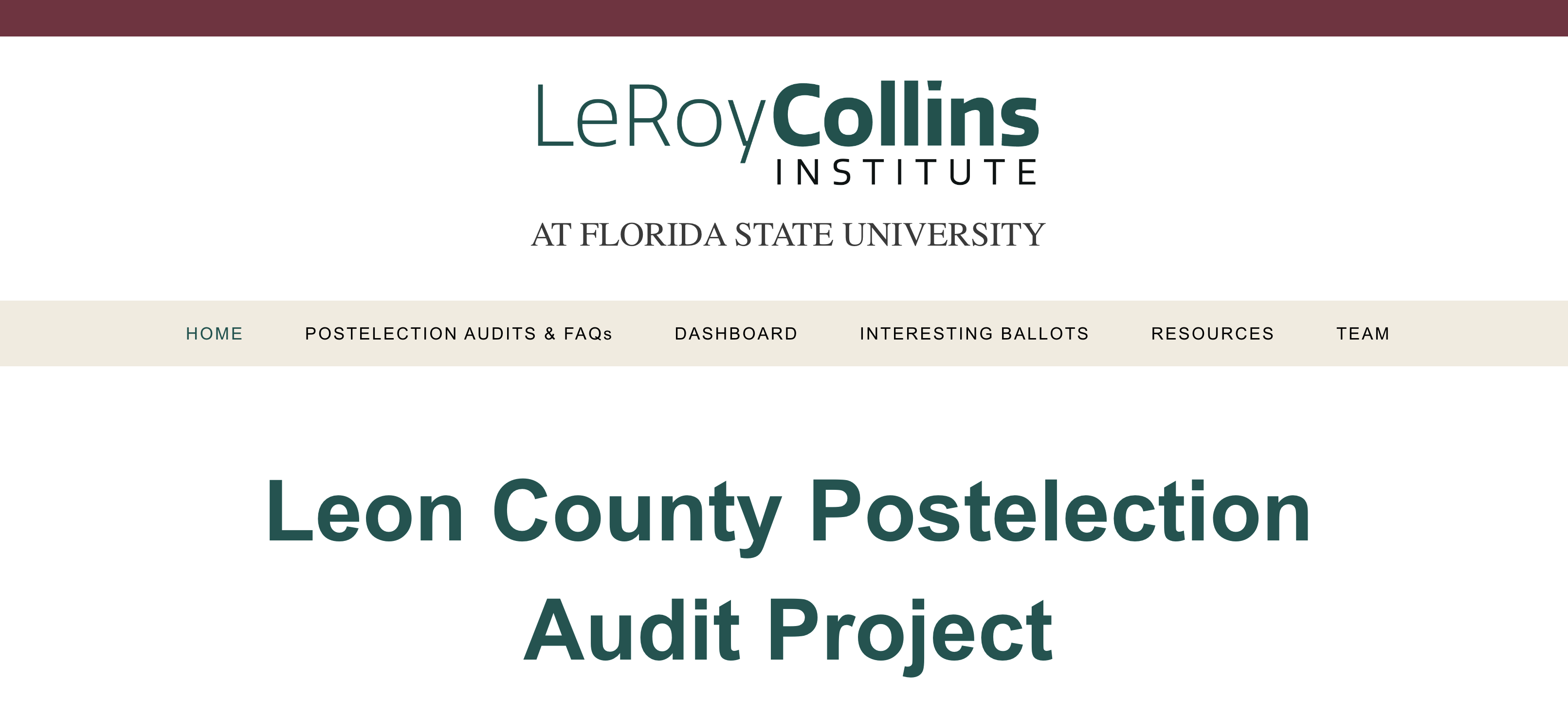
How To Use the Dashboard
“Choice” - the candidate, ballot initiative, or choice (like a yes or no) being voted on.
“Ovals Counted Dominion” - the official number of ovals on each ballot available for all choices in that contest.
“Audit Ovals Counted ClearBallot” - the number of ovals counted in the post-election audit.
“Difference In Ovals Counted” - any variation between the Official and Audit counts in the previous two columns.
“Votes Recorded Dominion” - the official number of votes (filled ovals) counted during the election for the Choice in the second column of that row.
“Audit Votes Recorded ClearBallot” - the number of votes (or filled ovals) counted in the post-election audit.
“Difference In Votes Recorded” - any variation between the official and audit counts in the previous two columns.
“Over Vote” - the number of times someone voted more than once on the same ballot for that choice.
“Under Vote” - the number of voters who left that contest blank and declined fill in any ovals.
The line under the table contains the “Absolute totals,” or sum of the numbers in each column. The exceptions are “Difference in Ovals Counted” and “Difference In Votes Recorded,” each of which are the total number of differences in the entire audit, positive or negative.
The second table gives you access to every ballot cast in Leon County.
You can filter the data several ways:
“Oval Confidence Rank” - Filled in ovals are rated from low to high confidence. Ovals not fully filled have the least confident rating. Ovals completely filled in are likely to score high and have a low chance of a vote count error. (See the FAQ page for more.) The “1-20” filter shows you the lowest rated ovals.
“Voting Method” - Election Day Vote, Early Voting or Vote By Mail. (The default is all three.)
Choose any “Precinct” using the dropdown menu or the map to the lower right. (Some smaller precincts are combined to protect voter privacy. Also, this filter is disabled on the 2022 Primary Dashboard to protect voter privacy.)
“Vote Type” - Both types of voting machines count every oval whether filled in or not. “Voted For Choice” is checked by default so only the ovals that were filled are shown.
The table can be sorted by the arrows to the right of that column’s heading:
“Ballot ID” - The unique number assigned to every ballot.
“Contest” - the position or ballot initiative being decided.
“Choice” - the candidate, ballot initiative, or choice (like a yes or no) being voted on.
“Vote Type” - Whether an oval is filled or not. “Voted For Choice” is checked above so only filled ovals are shown.
“Ballot Link” - Clicking any one of these shows you the front and back of that line’s ballot.
“Oval Confidence Rank” - The rating of how well that oval was filled in.
“Precinct”
“Voting Method”
Remember: when you use any of the drop down menus or check any boxes to refine the data, it effects both tables.
To return to the defaults, just refresh the page.
If you have any questions, or if there’s anything this didn’t cover, please use the “Click here to tell us about your experience” to let us know.
Thank you!